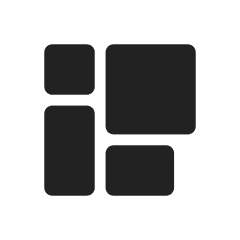In DataGrip, add a datasource to your project and select ClickHouse.
The first time you add a ClickHouse datasource, DataGrip will download the required JDBC driver (you can also manually specify the driver for the datasource).
Specify the database connection details for your ClickHouse Cloud service: hostname, user, password, HTTP port.
Click on the "Test Connection" link and if it works click on "Apply".
Start querying ClickHouse!
Other integrations
Products
© 2025 ClickHouse, Inc. HQ in the Bay Area, CA and Amsterdam, NL.